Favorite Tools
The tools that I had the most fun with during this course were the podcasting and screencasting tools. I have long been interested in both listening to and creating podcasts, so getting some extra practice and exposure during this course definitely gave me more confidence in my ability to use podcasts in my classroom. I created a podcast during the spring to update students on the school closures, but I feel that I now have the ability to create one with guests and a larger variety of segment opportunities. Likewise, the practice with screencasting has made me realize that creating videos isn't as daunting as I once thought, and I will likely be creating all of my own videos this year, instead of relying on YouTube to find something close to what I was looking for. In addition to these two tools, creating a blog to post about our assignments was more fun that I anticipated, and I am hoping my district allows students some form of blog platform to use. In the past, I've used Google Sites as a way for students to "blog," but I've had mixed results. Blogger is extremely user-friendly, and I am hoping my students will be given access to it for this upcoming school year.
Most Difficult Tools
The most difficult or uncomfortable tools for me during this course were definitely the comic creation tools and the posts pertaining to social media. I don't consider myself a "creative," so making the web comics was definitely not my favorite assignment. I felt like anything I created myself felt clunky or forced, and I was always in awe of my classmates' more creative designs. I love using comics in my classroom, and I've always been looking for a quality, free tool to allow students to create their own, so that assignment was beneficial in the long run; I just didn't enjoy making my own. Likewise, social media is something I tend to shy away from. I have a Facebook and Twitter, but I rarely use them for a variety of reasons. We've often been encouraged to create a teacher Twitter or Instagram account, but I've delayed that as long as possible. This course has shown that there are actual benefits to using social media, especially with trying to reach a younger audience. Using an Instagram to post pictures from the library seems like a great way to share ideas and resources with others, as well as a chance to showcase all of the great things happening with parents. I'll have to get over my hesitation and reluctance to use social media once I'm in the library, but it will certainly be an adjustment.
The most difficult or uncomfortable tools for me during this course were definitely the comic creation tools and the posts pertaining to social media. I don't consider myself a "creative," so making the web comics was definitely not my favorite assignment. I felt like anything I created myself felt clunky or forced, and I was always in awe of my classmates' more creative designs. I love using comics in my classroom, and I've always been looking for a quality, free tool to allow students to create their own, so that assignment was beneficial in the long run; I just didn't enjoy making my own. Likewise, social media is something I tend to shy away from. I have a Facebook and Twitter, but I rarely use them for a variety of reasons. We've often been encouraged to create a teacher Twitter or Instagram account, but I've delayed that as long as possible. This course has shown that there are actual benefits to using social media, especially with trying to reach a younger audience. Using an Instagram to post pictures from the library seems like a great way to share ideas and resources with others, as well as a chance to showcase all of the great things happening with parents. I'll have to get over my hesitation and reluctance to use social media once I'm in the library, but it will certainly be an adjustment.
Benefit to Students
In terms of which tools will have the most benefit to students, I think learning how to create, design, and interpret infographics will be huge moving forward. As more information and data becomes available, the ability to understand what graphs and graphics are trying to say will be crucial. Additionally, the need for students to be able to gather data and communicate their findings with a large audience is a skill everyone needs to have. Infographics provide an easy and effective way to take a large amount of information and data and publish it in a format that is easy to read and understand. Other tools we learned about in this course can also be used to share information with others, including podcasts and videos, will also be important for students to learn about. Not only will students learn how to create using data and information, but they will also develop the skill to interpret others data and see if they are being manipulated or fed misleading information.
BookCreator
One last tool I had the chance to work with for this course was called BookCreator, which is a free web tool used to create digital books. The user has the ability to add backgrounds, text, colors, and images with countless customization options in order to put together a cover-to-cover book that can be read online. I have honestly been looking for a free tool as comprehensive as this one to use during classes. I get a little tired with the same Google Slides presentations, and this tool is a game changer in terms of student creation and ability to put together a product that feels like a real book. Publishing and sharing was easy, and I did not find many features unavailable with the free account.
A more visual representation of this post can be found here:
Conclusion
Overall, this has been one of my favorite courses I've taken during this program. The ability to explore, create, and learn from one another in a relaxed, risk-free environment was incredibly powerful. The tools we discussed have real-world application that can be brought in to any classroom or library immediately. We did not have wasted assignments or ones that did not pertain to schools or classroom, and everything was organized in a way that I did not feel pressured or rushed to put out a "perfect" product.
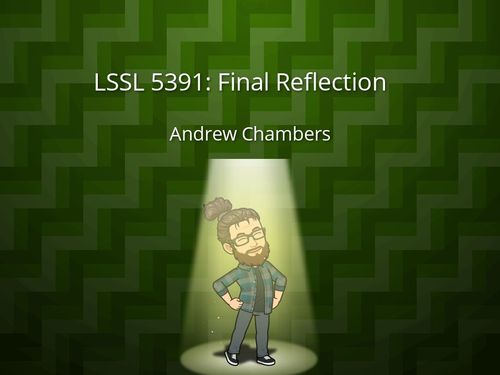
I really enjoyed this class as well. Like you I am glad to have been able to explore and evaluate other apps, so that I did not stay stagnant in my go-to creating resources. This can only translate to better options for student products.
ReplyDelete